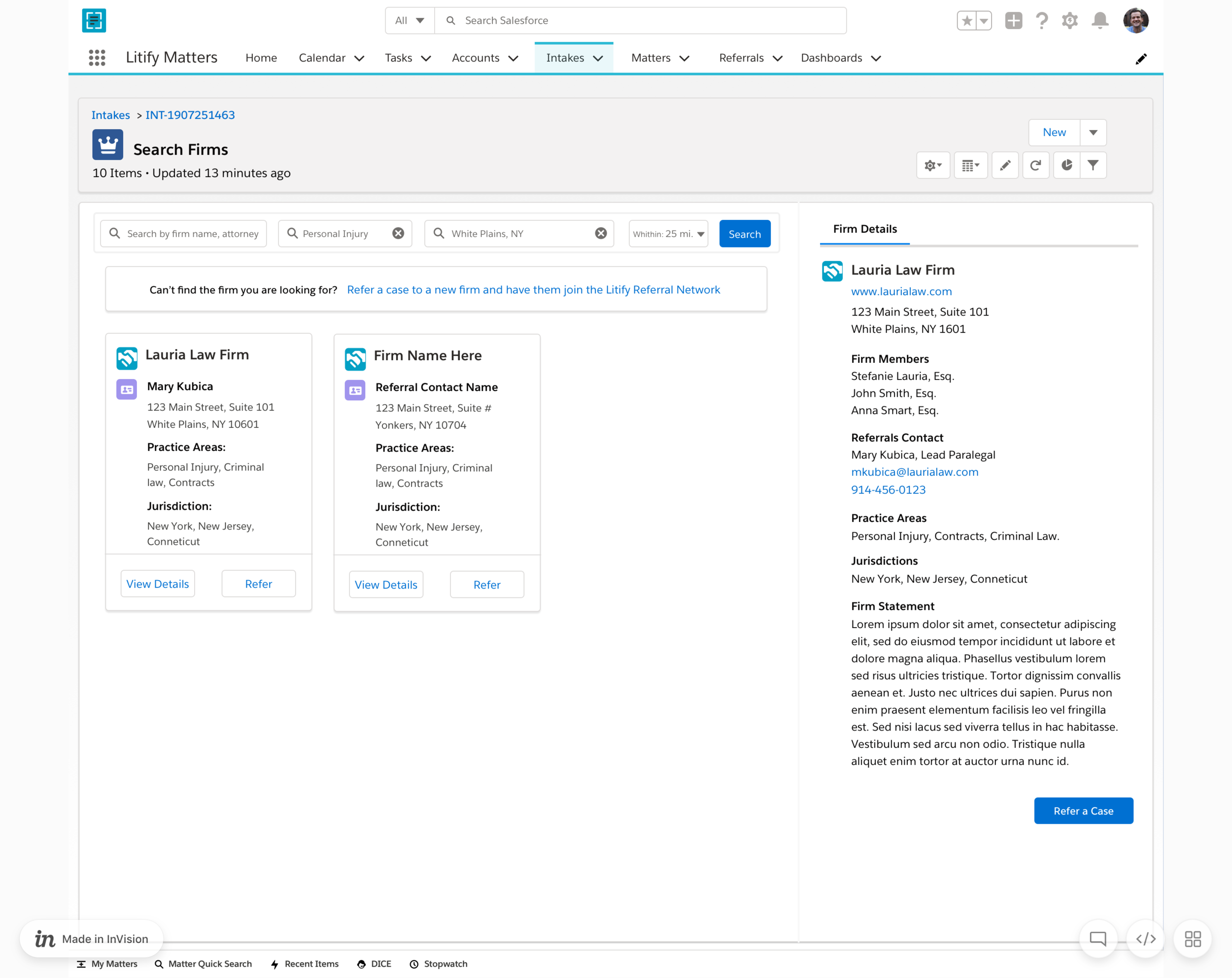A Better Way to Search
Overview
The Litify Referral Network is a free service to law firms allowing them to send and receive case referrals from within the network. I was approached by the product owner to redesign how users search and find firms.
Working closely with him, we listed some assumptions, and after conducting stakeholder interviews and a heuristics analysis, I was able to identify the major pain points. There was no clear and intuitive way to search and find a firm based on location or practice area. The user was forced to input full case information before they would be able to see potential firms.
I needed to create a user interface and experience that would be pleasing in the web app as well as in Litify’s Salesforce platform. I started by drafting paper sketches, and after crafting high fidelity designs and a prototype, I set up and conducted user testing.
After some ideation with the product team to address some technical constraints with the search feature, it is now ready for the engineering team to start developing.
credit: Unsplash
Business Requirements and Heuristics
I worked closely with the product owner to understand and analyze the current pain point for our users. I did a round of stakeholder interviews to get better context and history of the product. After doing a UX audit of the user flow, it became clear that it was cumbersome to find a partner firm. It required users to input all the case information before being able to select the firm they wanted to work with.
I opted to create a user flow that would reverse this task. The user would be able to first search the firm that they would like to work with and then import the case file.
Sketching on Paper
I started to quickly sketch ideas on paper to ensure there were no glaring gaps in the workflow. I then quickly moved to creating high fidelity user interface.
Creating the User Interface
Using Salesforce’s Lighting Design System, I created a search function that would allow the user to find firms in a particular practice area and/or location. It was important to allow them to narrow down on a radius to better assist their client with the right attorney.
User Testing The New Designs
After having created the user interface, I worked with our customer experience team to schedule sessions with our users and tested the ability to find the content they need in order to send out their case to another firm. The immediate feedback was positive and I knew we were headed in the right direction.