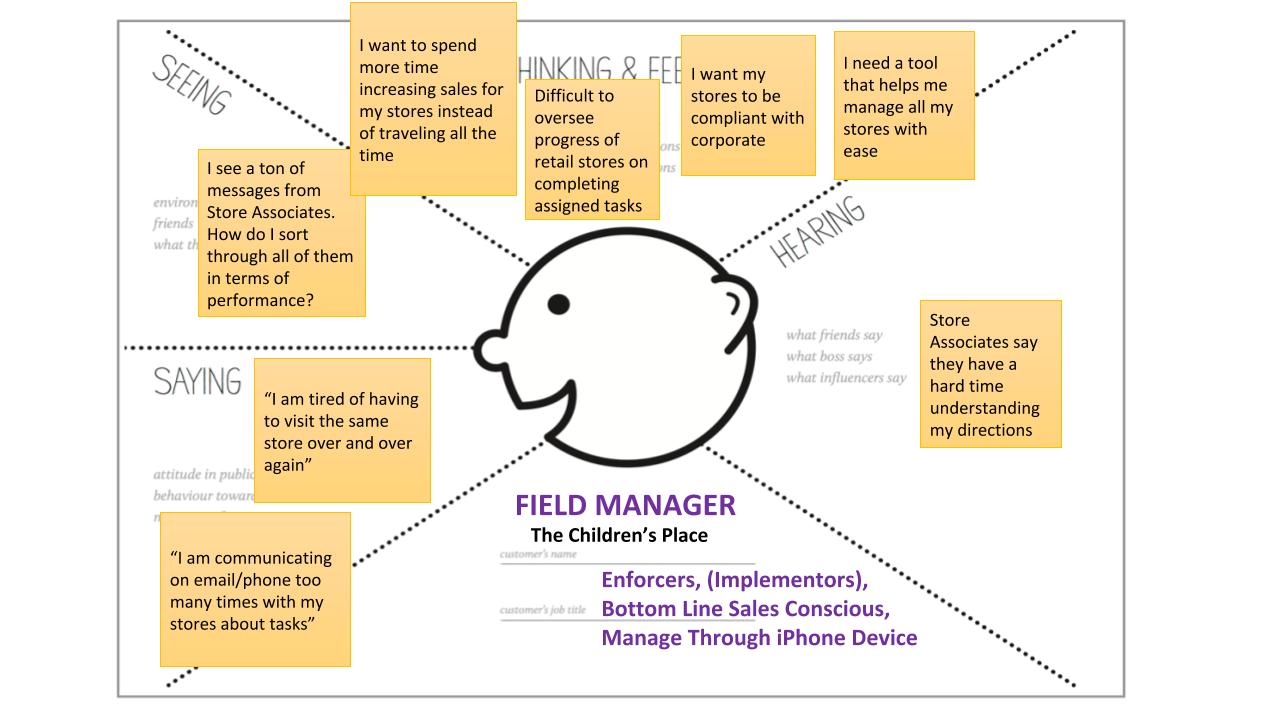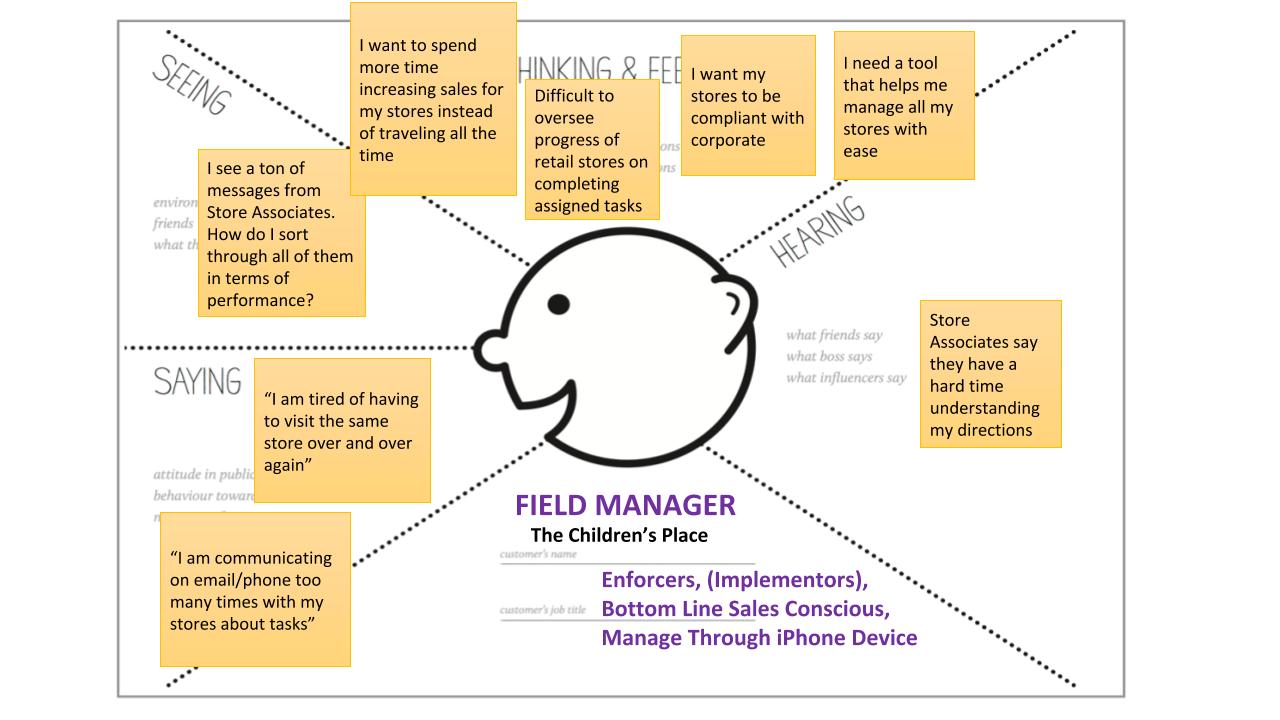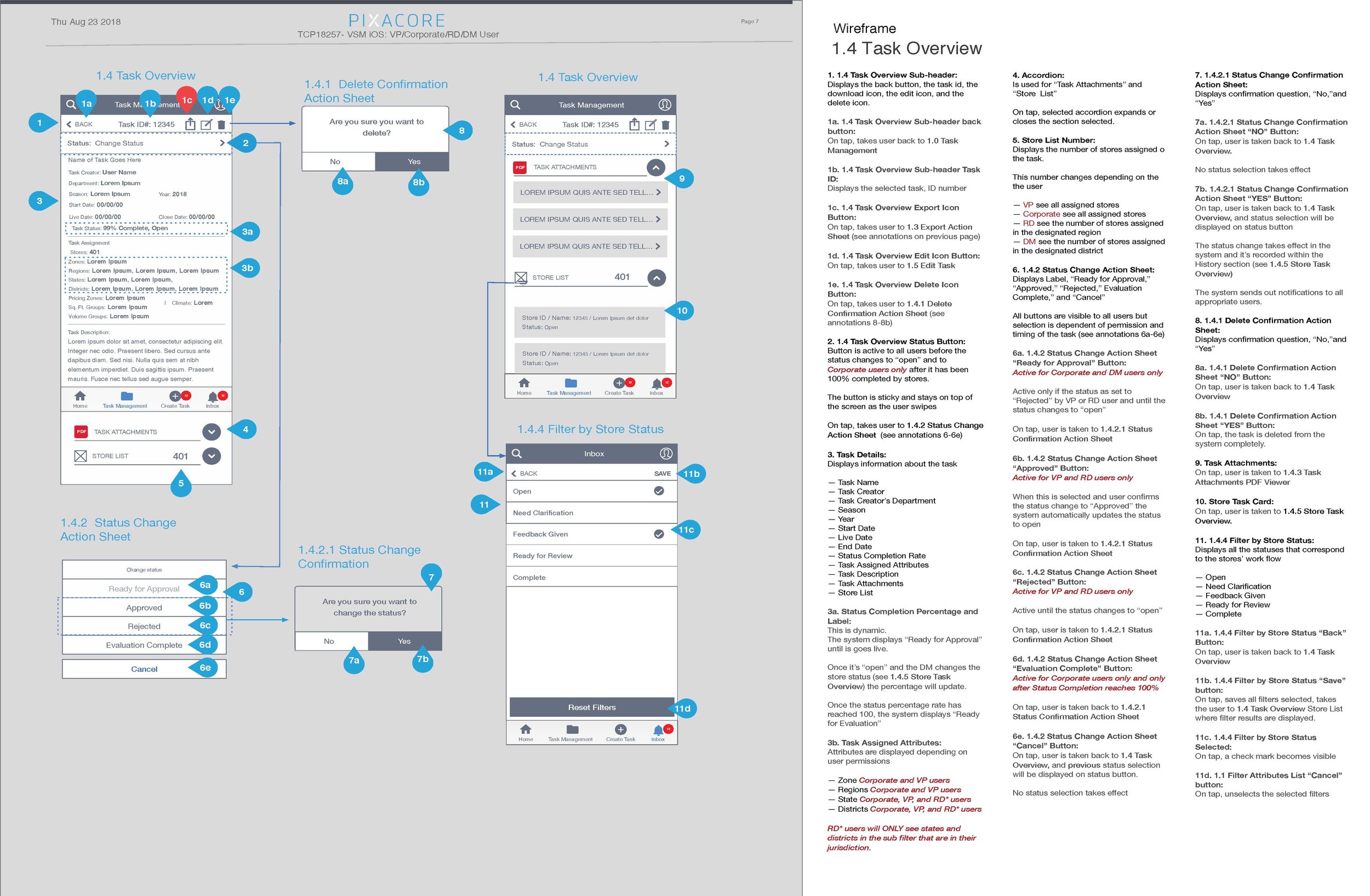Task Management Software Application
Overview
The Children’s Place is a national children’s clothing retailer. The Visual Sales Management app is an application that allows The Children’s Place operations department to monitor stores’ compliance rates and create visual conformity throughout the stores.
As the senior UX designer on the Pixacore team, I led the UX team in creating empathy maps in order to identify the unmet needs of three different users (corporate employees, field managers, and store associates) working in three different platforms (Sharepoint, iOS, and Android).
From this research, the UX team found that corporate employees need to easily visualize the progress of stores and make sure they are following the steps outlined in the task. Field managers need a more efficient way of tracking stores and communicating with the associates without costly travel time. Store associates need a tool that would not take away from valuable time spent pushing product and helping customers.
Once we had identified these personas, the UX team and I started to outline the necessary features to address their goals and needs. We included a number of features, including easy access to new tasks on the dashboard and in-app notification system so users could see how tasks were progressing before the final due date.
Alongside the UX director and junior UX designer, I crafted the user flow and solution through whiteboards and then detailed the interaction in wireframes to guide the discussion with clients and developers.
Pixacore is still working closely with the client through a pilot program to gather user feedback and create new iteration for the next phase.
Store Associate Empathy Map
I worked with the UX team to create an empathy map that helped us define the user personas, goals, and needs.
User Personas
The empathy mapping gave me and the UX team information that guided our creation of the user personas. The research provided me with the information necessary to define the user types’ behaviors, goals, and needs.
Feature Set
I worked with the UX team to craft the experience by outlining the features needed for users to accomplish their goals
Whiteboard: User flow
We created whiteboard concepts as a team to work through several user scenarios and explore possible pain points before formally drafting wireframes.
Lean UX Practices
I worked closely with the junior designer to define the features we absolutely needed based on the time we had to conceptualize the user experience.
Detailed Wireframes
I defined and annotated the needed interactions that the users would take in order to accomplish their goals. This level of detail aided the remote development team in implementing the UX appropriately.